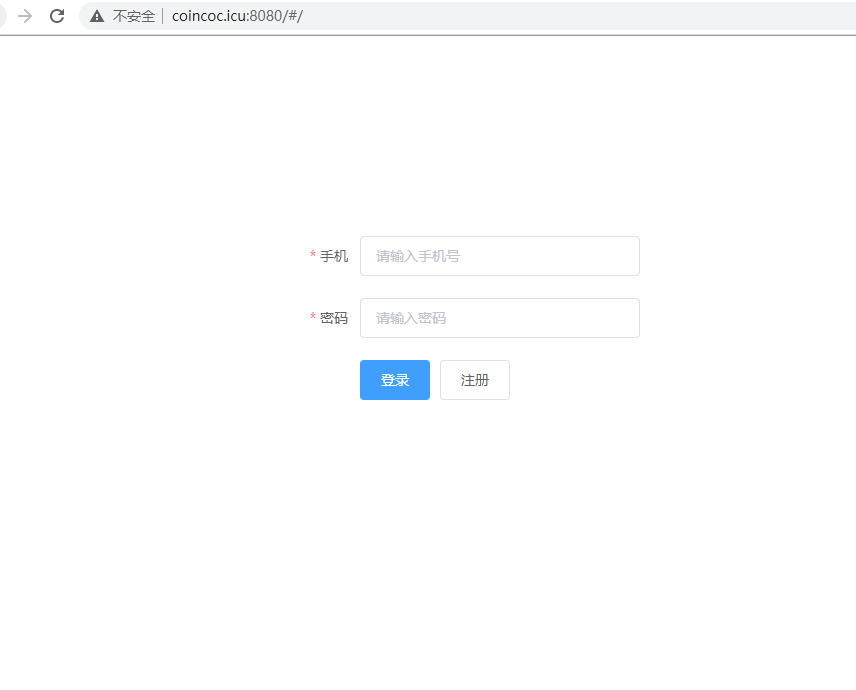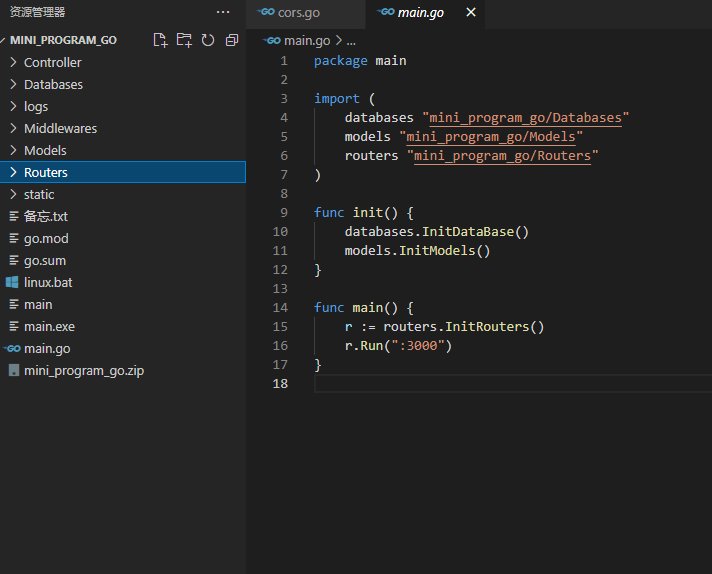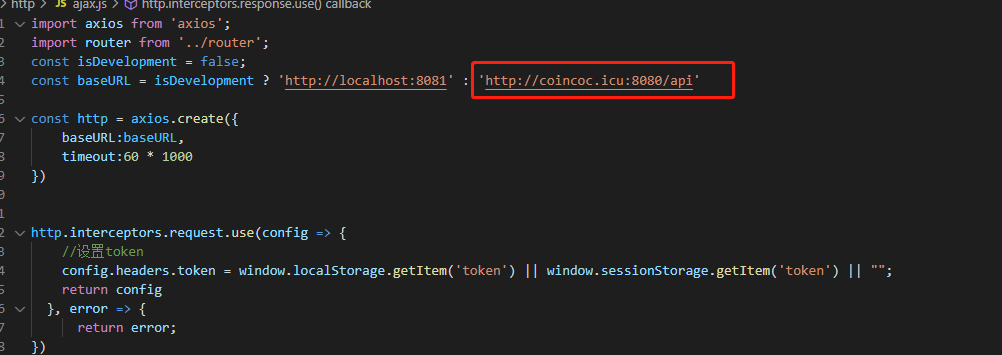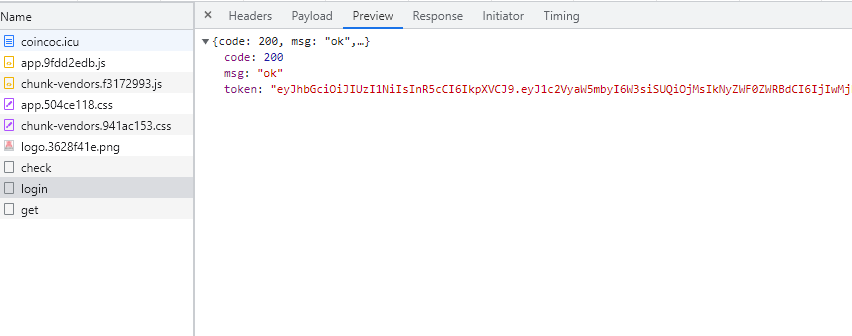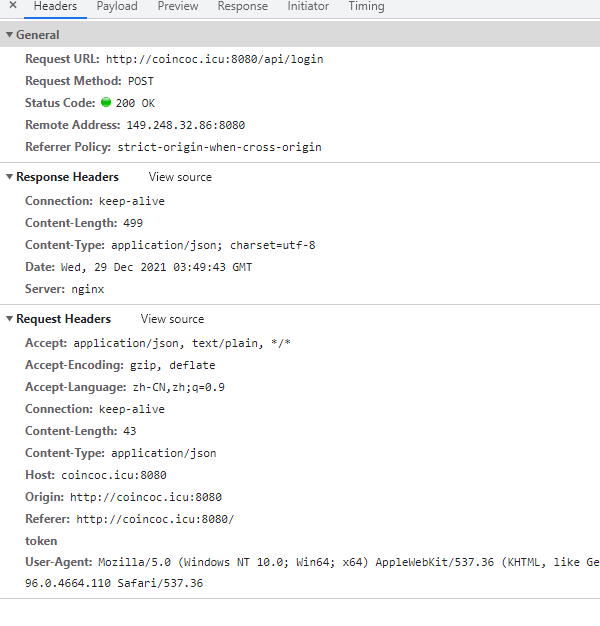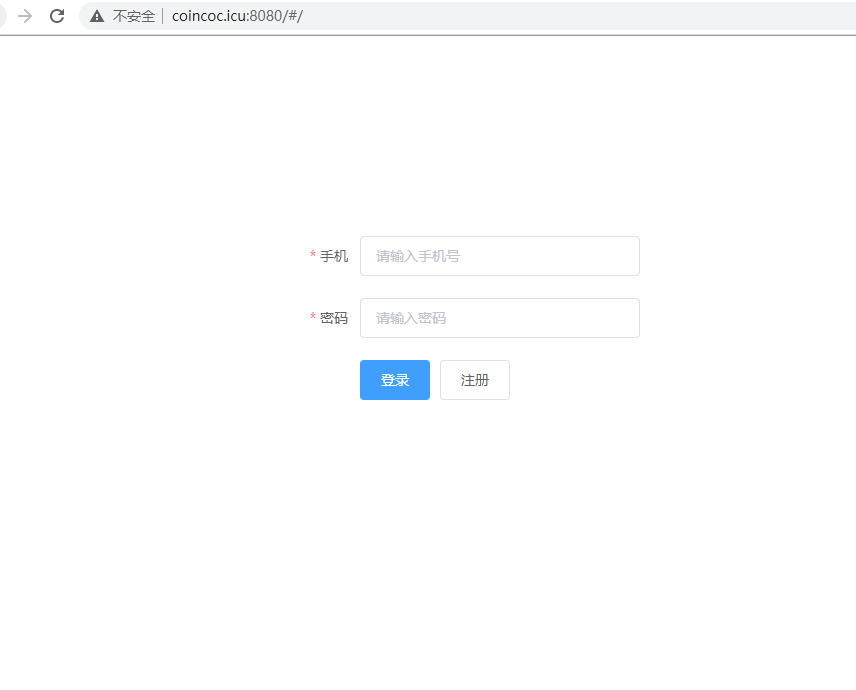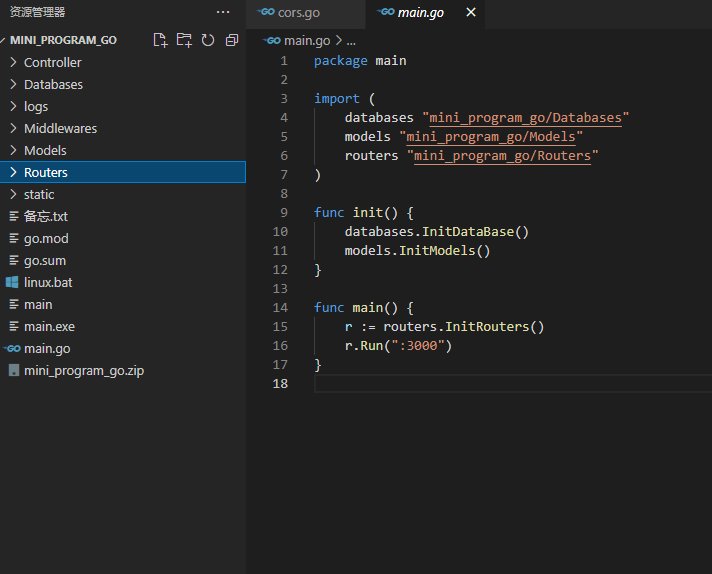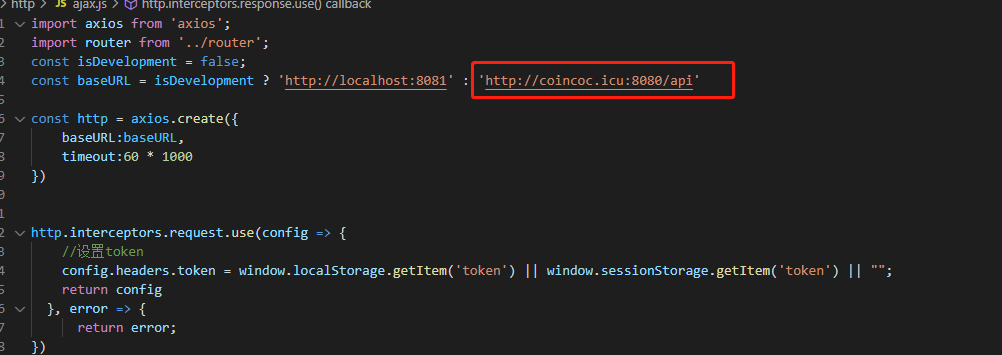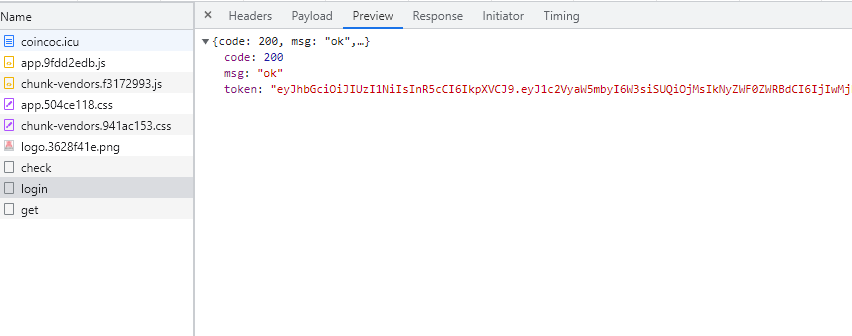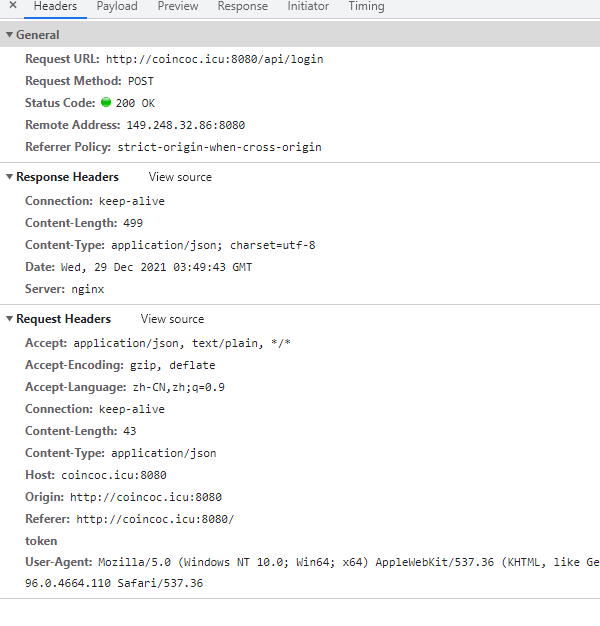1
2
3
4
5
6
7
8
9
10
11
12
13
14
15
16
17
18
19
20
21
22
| // 先完成基本的数据库创建等操作
---------------------------------
//查看nginx配置文件路径
[root@cc2 api]# nginx -t
nginx: the configuration file /etc/nginx/nginx.conf syntax is ok
nginx: configuration file /etc/nginx/nginx.conf test is successful
//nginx代理静态资源和端口转发
server {
listen 8080;
server_name ccdeweb.top;
location / {
index index.html;
}
location /api/ {
proxy_pass http://127.0.0.1:3000/; #go会启动在3000端口上
}
location ~ \.(html|js|css|png|jpg|jpeg|gif|ico|swf|webp|pdf|txt|doc|docx|xls|xlsx|ppt|pptx|mov|fla|zip|rar)$ { #静态资源
expires max;
root /var/www/dingding;
}
}
|